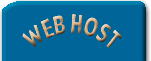

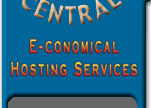
| POP Mailboxes:
In addition to mail forwarding options, email can be retrieved from POP mailboxes using a program like Eudora, Outlook Express and others. You can create UNLIMITED POP mail boxes right from your control panel. ** Important ** If your hard disk allocation is near or at capacity, you will not be able to receive POP email. We highly recommend that you do not let your disk space get close to the maximum limit. You can easily monitor your disk space usage within your Control Panel. Configuring POP Accounts You can choose to set up POP Accounts for specific e-mail addresses. For example, email addressed to sales@yourdomain.com could be held in a private POP mailbox and be accessed with a unique id and password. Locate the "POP Accounts" section in Email Settings. To create a new POP account, enter the username of the new POP account. For example, if you want e-mail addressed to webmaster@yourdomain.com to be held in a POP account, enter the username "webmaster" in the column titled, "@yourdomain". Be sure to enter a unique id and password for each new POP account. For this example, the following settings would be used to access the "webmaster" POP account: POP Account: customer1@yourdomain.com SMTP Server: (use the SMTP server provided by your ISP or yourdomain.com) *** Important *** The User ID for the additional POP accounts is NOT the same as your account userid. You need to Due to our email links being spamed, Copyright © 2000 WebHost-Central.com |

